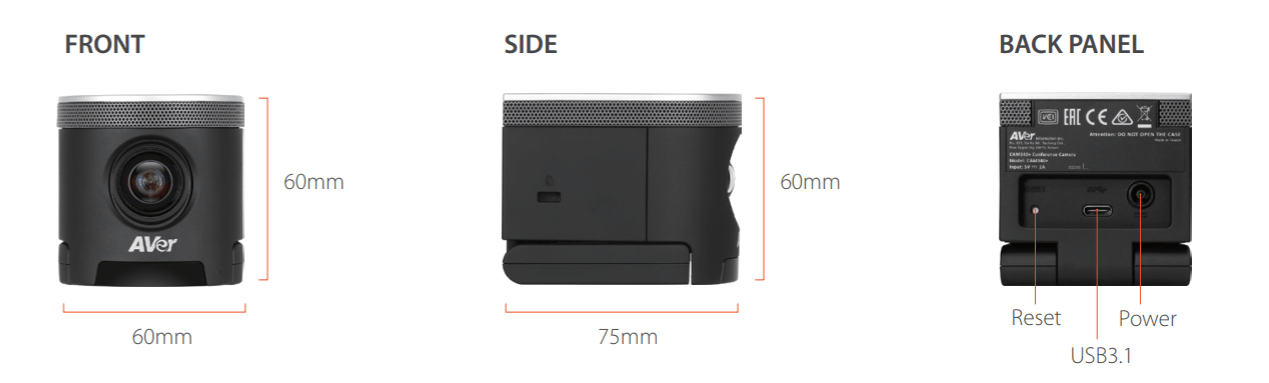Work from Home Hacks: Turn your iPhone or Android into a Video Conferencing Webcam
Posted by Ryan Pinke on 3/27/2020

Did you know you can use your smart phone as a webcam? You can, and here are some ways to do it quickly, without having to order online for additional hardware. Here you go ..
Step #1
You'll need a smart phone (newer is better than older here, because video conferencing is a resource hog) - either an iPhone or an Android phone.
Step #2
You'll need to add additional software to your phone. Apple Store or Google Play are the best places to start. You don't want to download something causes additional problems or a security risk to you or the people you'll be meeting with. Instead of making any suggestions here, just do normal filtering for new apps on your phone, or ask your IT organization for a recommendation (or standard). Rest assured, there are several choices, each with their own limitations and benefits.
Step #3
We highly recommend doing a "direct connect" setup. Although you can leverage your home Wifi network, it's best to just "cable up" and create a hard connection between your phone and your computer. In almost all situations, your wireless network is going to be working overtime, and if you have anyone else at home with you (someone watching TV, playing games, or just cruising the net), there's the possibility your connection could slow. Better to have the direct connect setup and eliminate a potential problem area.
Step #4
Test, test, test. Although the Phone-to-App-to-Computer connection should work with your video conferencing application, nothing is 100%. You'll want follow all the instructions for each device, and test it out prior to needing it. There might be something in the setup that just doesn't want to work together, - so TEST!
Step #5
Finalize your setup and start using it.
Of course, you can always decide to upgrade your home office/work from home equipment. We have some high-quality solutions that work well at home, including cameras, audio, video soundbars, etc. check our our Home Office category to find out more.
Home Office Upgrade - AVer CAM340+
And if you're looking to upgrade your home setup, one of the best options is the AVer CAM340+, it's a compact size, can be desk or monitor mounted and includes an integrated microphone. It's optimized to be a video conferencing camera (which most consumer level cameras, or your phone, is not).