With Logitech Swytch, you can deploy video conferencing room solutions from providers like Microsoft or Zoom, while also allowing people to use meeting rooms with other video services. The innovative connector works seamlessly with the Logitech Tap. To join or host a video meeting, simply plug the iconic Swytch Connector into any laptop with a USB 3.0 or higher Type A or Type C port. No dongles, no splitters, no HDMI required.
It’s easy to deploy Swytch in rooms with USB conference cameras. Just connect the Swytch Hub to the meeting room equipment and place the Swytch Connector within easy reach. With Swytch in focus and huddle rooms, users can meet face-to-face with customers, vendors, and other external hosts on their preferred video conferencing service.
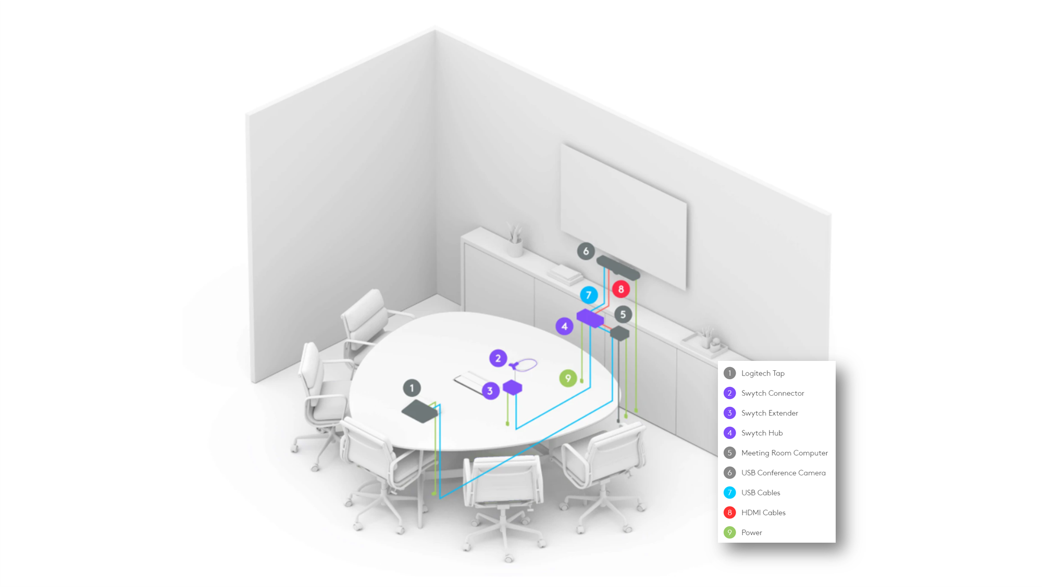
Technical Specifications
Ports And Interfaces
Swytch Hub - Power
- HDMI 2.0 to Display
- HDMI 2.0 to Meeting Room Computer
- USB 3.0 Type A to Conference Camera
- USB 3.0 Type C to Meeting Room Computer
- USB 3.0 Type C to Swytch Extender
Swytch Extender - Power
- USB 3.0 Type A to Swytch Hub
- USB 3.0 Type C to Swytch Connector
- USB 3.0 Micro B to Swytch Connector
Swytch Connector
- USB 3.0 Type A to laptops with Type A ports
- USB 3.0 Type C to laptops with Type C ports
Mounts
- Swytch Hub: Compatible with Logitech PC Mount (not included)
- Swytch Extender: Mount through a 1 in (25 mm) grommet hole or attach below the table with included hardware
- Swytch Connector: Magnetic dock included
General
- Number of Meeting Room Displays: 1
- Maximum Resolution and Frame Rate, Display: 4K/60 fps
- Maximum Resolution and Frame Rate, Camera: 4K/30 fps
- Laptop Audio for Local Sharing: Yes
- Laptop Audio for Online Meetings: Yes (with services that support content sharing with system audio)
- Device Management: Remote monitoring and management via Logitech Sync
Compatibility
- Conference Cameras - Works with conference cameras that connect via USB, including Logitech Rally, MeetUp, and GROUP
- Room Solutions - Microsoft Teams Rooms, Zoom Rooms
- Also compatible with other room solutions that use USB-connected conference cameras and an HDMI-connected display.
System Requirements
Meeting Room Equipment
- Display with HDMI input
- USB conference cameras with speakerphone
Laptop Computers
- USB 3.0 Port (Type A or Type C)
- USB Power Delivery (Up to 60 watts) for compatible laptops that charge via USB Type C
- Operating Systems with DisplayLink Plug and Display™ Drivers, including Windows 10, macOS® 10.15 and later, and Chrome OS™ 75 or later.
In the Box
- Swytch Hub
- Swytch Extender
- Swytch Connector with 4.9 ft / 1.5 m USB Cable
- 100-240v Swytch Hub Power Supply
- 100-240v Swytch Extender Power Supply
- 16.4ft/ 5 m USB 3.0 Cable
- 7.2 ft /2.2 m USB 3.0 Cable
- 6.5 ft / 2.0 m HDMI 2.0 Cable
- Mounting accessories
- Documentation
Warranty Information
2-Year Limited Hardware WarrantyProduct Videos
Custom Field
Product Reviews
Cloud Connextions Nationwide Services - Design, Installation & Support - A Partner You can Trust
Cloud Connextions specializes in delivering next-generation office technologies, including physical security, video conferencing, and ProAV solutions. As a valued partner for the design, integration, and support of these systems, we work with industry leaders like Verkada, Zoom, AVer, Crestron, Poly, and more. Our team ensures you receive top-quality products and seamless service. VideoConferenceGear.com is our trusted online source, where you’ll find rigorously tested products backed by our extensive expertise in creating customized technology solutions for modern office environments.




















