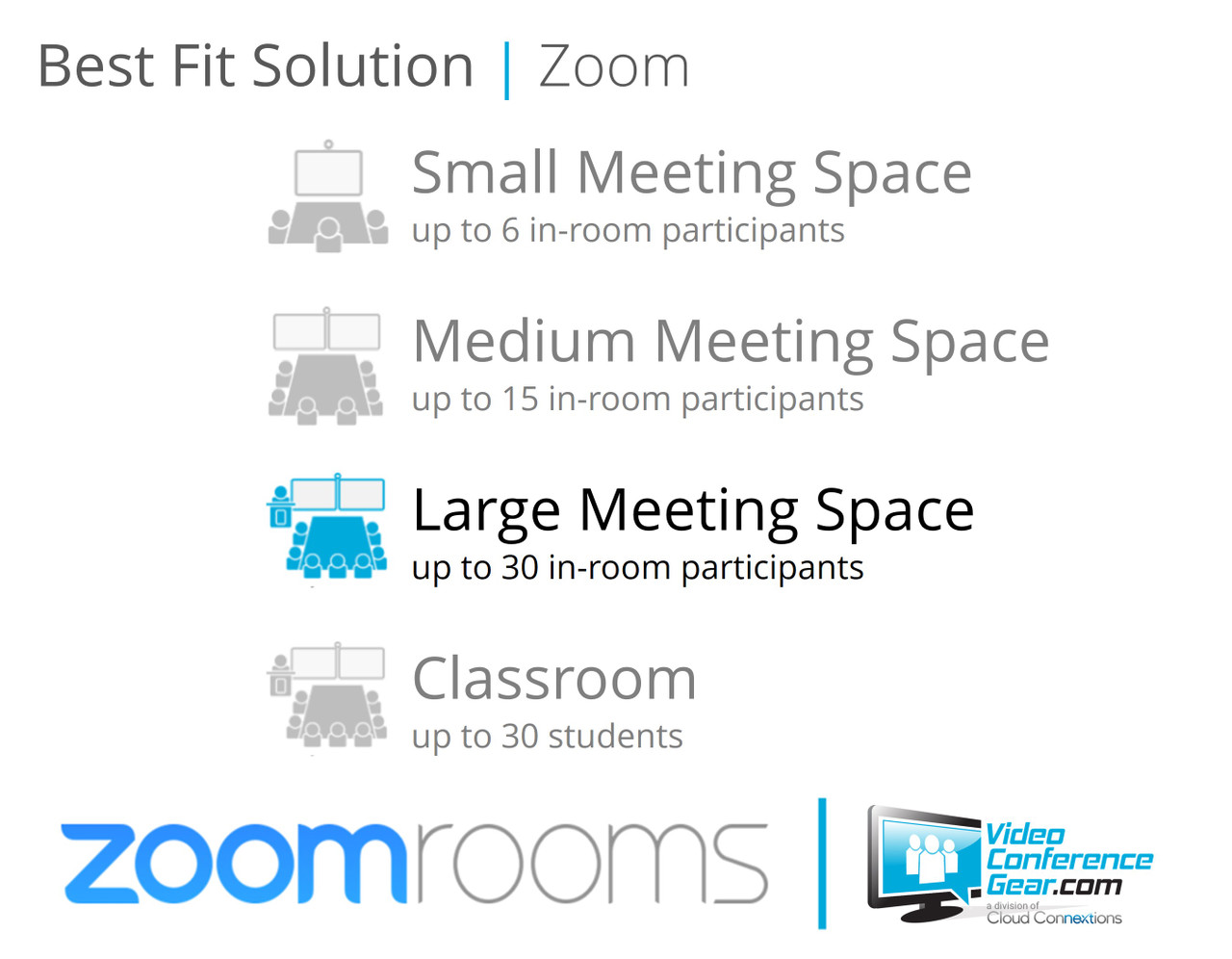Kit Highlights
 Featuring the AVer CAM520 Pro 2
Featuring the AVer CAM520 Pro 2 Room Audio by Yamaha YVC-1000 with extended microphone coverage
Room Audio by Yamaha YVC-1000 with extended microphone coverage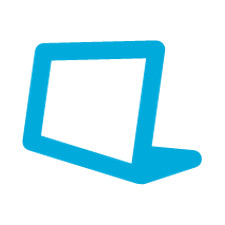 Zoom Rooms Controller featuring the Logitech Tap IP
Zoom Rooms Controller featuring the Logitech Tap IP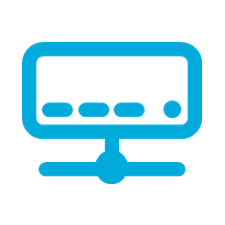 Dell OptiPlex designed for Zoom Rooms & Logitech wireless keyboard and mouse for room setup
Dell OptiPlex designed for Zoom Rooms & Logitech wireless keyboard and mouse for room setup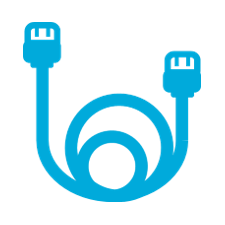 All accessories included mounts, cables and connectors
All accessories included mounts, cables and connectors Optional Installation & Support Services Available
Optional Installation & Support Services Available
Premium Zoom Rooms Setup with Dell OptiPlex: Featuring AVer CAM520 Pro 2 and Yamaha YVC-1000
Discover the pinnacle of video conferencing with our Zoom Rooms Hardware Solution. This kit includes the AVer CAM520 Pro 2, a top-tier camera acclaimed for its professional pan-tilt-zoom capabilities and 18x zoom, ensuring sharp, detailed video in even the most challenging environments. Complementing the visual clarity is the exceptional audio quality of the Yamaha YVC-1000, enhanced with external microphones to provide comprehensive coverage for large conference rooms. This robust combination makes it an ideal choice for any large conference space, boardroom, or collaborative workspace.
Experience the Best with Dell's Reliability and Intel i7 Quad Core's Power
At VCG, we prioritize quality and performance. Our chosen computing platform is the Dell OptiPlex, powered by the Intel i7 Quad Core CPU. This formidable setup includes 16GB RAM, 120GB SSD, Intel Iris high-performance graphics, and Microsoft Windows IoT Enterprise, ensuring your meetings run smoothly. The Dell OptiPlex supports UltraHD 4K quality and is perfect for dual display setups, providing the processing and graphics power necessary for today's demanding video conferencing applications.
Emphasizing versatility, our Zoom Rooms kits are designed to work seamlessly with any HDMI monitor or smart display up to 4K resolution. Whether you prefer a single or dual display arrangement, our kits adapt to your needs, offering the flexibility to choose the monitors that best fit your space.
Your Trusted Partner in Video Conferencing
With years of experience in designing, integrating, and supporting Zoom Rooms, we have assisted hundreds of companies worldwide in enhancing their communication capabilities. We believe in offering only high-quality, rigorously tested products from the industry's top manufacturers. Choose Video Conference Gear for a reliable, high-quality video conferencing solution, and experience the difference that expertly curated equipment can make.

Zoom Rooms Camera

AVer CAM Pro 2
The AVer CAM Pro 2 Professional/Enterprise Grade Video Conference Camera this is our long-time favorite camera and is our go-to camera within the office.
- 18X Total Zoom (12X Optical Zoom with PTZ)
- IP Based Management and Streaming
- SmartFrame Technology
- Wide field of view (FOV) of 84.5°
- Full HD 1080p
- 170° pan; 120° tilt
Zoom Rooms Audio

Yamaha YVC-1000 with extended microphone coverage
The YVC-1000 features separate microphone and speaker units that smoothly integrate audio and video for natural, comfortable remote communication.
- Separate microphone and speaker units
- Smoothly integrate audio and video
- Adaptive echo canceller
- USB and Bluetooth connection
- Includes additional one (1) microphones
Zoom Rooms Console

Logitech Tap IP for Zoom
The Tap IP tabletop controller provides an easy-to-use, single touch room console, giving you seamless control over every aspect of the video conference meeting. With its responsive, large (10.1") screen, silent operation and PoE capability.
- Configured for Zoom Rooms
- 10.1” touch display
- PoE injector
- USB accessory port
- Headphone jack
- Dual cable exits with Built-in cable retention
Zoom Rooms Compute

Dell OptiPlex® for Zoom Rooms
This slim-format computer also packs the highest performance available with Intel® Core i7, integrated graphics, 16GB RAM, 120GB SSD, fully licensed Microsoft Windows® IoT Enterprise and Zoom Rooms pre-installed - this is the best way to get your rooms up and running fast.
- Configured for Zoom Rooms - with Zoom Rooms pre-installed
- Microsoft Windows Enterprise IoT license
- Intel Core i7-8700T with 6 Cores
- 16GB, 120SSD, 2x DisplayPort, 1x HDMI
- 802.11ac Wi-Fi with MU-MIMO + Bluetooth 5
- Slim profile mounts easily behind display
- VESA mount with adapter box included
Logitech Wireless Keyboard and Mouse
- Integrated Keyboard and Mouse
- Used during setup of your Zoom Rooms
Zoom Rooms Mounts, Cables & Accessories

Every Zoom Rooms Kit comes with everything you need for a Dual Display setup. We want you to be up and running as quickly as possible. There is nothing more frustrating than needing an extra cable or mount to finish your room installation.
- Camera Mounting Bracket
- Audio Mounting (if required)
- HDMI and Display Cables + Connectors for Dual Displays
- 6 Outlet Powerstrip
- Zoom Rooms Quick Start Tabletent from Video Conference Gear
- Additional USB cables, extenders, or connectors (if required)
Zoom Rooms Optional Services
Services for All Your Zoom Rooms Needs!
- Choose from remote installation support - we're there to help you prepare your room, stage your equipment, and make sure your room is ready to use
- Full onsite installation including project planning, product installation, integration and setup
- Design and Blueprint Review Advisory Services
- Global Planning and Rollout Services
- Phone or On-site Support
- Spare parts, product hot-swap, RMA and Warranty Assistance

Zoom Rooms Scheduling Displays
Zoom and Zoom Rooms are changing the way businesses communicate and making it both easy and cost effective to add video conferencing and collaboration to your company, at a fraction of what it would have cost you just a few years ago. Now, you can create a modern conference room - collaborating with your customers, your vendors or your employees - anywhere in the world.
And don't forget to check out our Zoom Rooms Scheduling Displays - the feature is free with your Zoom Rooms license and provides the ability to display meeting rooms schedules, and actually book the room - right at the room location. We include everything you need in our Scheduling Display kits.
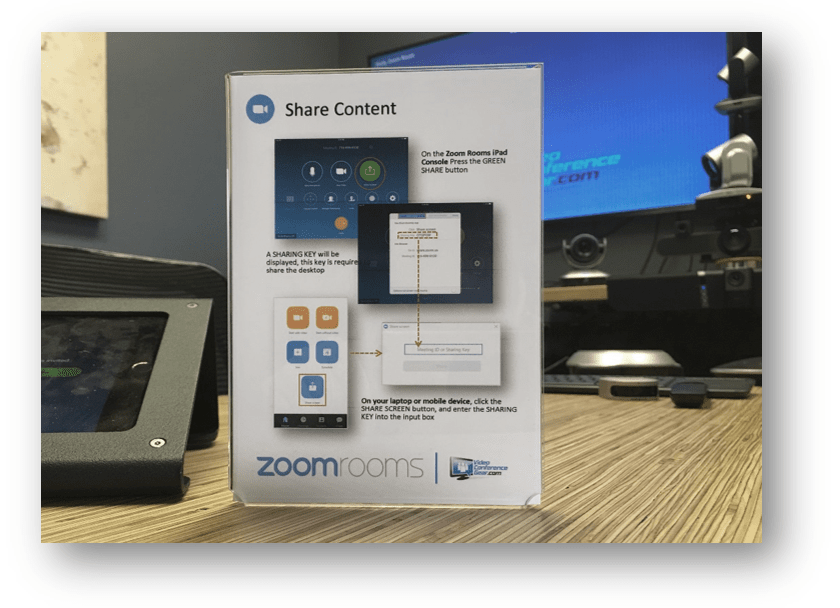
Included in Every Zoom Rooms Kit
Our Table-top Quick Start User Guide
At Video Conference Gear, we understand that adapting to new technology like Zoom Rooms can be a challenge. Our goal is to simplify this transition and minimize support calls, whether they're about starting a call, sharing content, or room control. We recognize that stress often arises when people encounter new systems, and our mission is to make technology more approachable and user-friendly.
Zoom Rooms offer an intuitive and efficient meeting experience, and while many users familiarize themselves with the app before their first meeting or adapt during the meeting, we know that some may need additional guidance. That's why, since June, we've started including a concise and helpful Quick Reference Guide with every Zoom Rooms Kit we sell. This guide is designed to accelerate the learning process and ensure a smoother experience for all users.
Our commitment to customer satisfaction is further exemplified by our Zoom Rooms User Quick Start Guide. This easy-to-follow, three-panel, self-standing guide offers step-by-step instructions on using the Zoom Rooms application and its controls. The guide, an example of which can be seen to the left, is our way of saying thank you and ensuring that you have all the tools necessary for a successful and stress-free video conferencing experience.
Product Videos
Custom Field
Product Reviews
Cloud Connextions Nationwide Services - Design, Installation & Support - A Partner You can Trust
Cloud Connextions specializes in delivering next-generation office technologies, including physical security, video conferencing, and ProAV solutions. As a valued partner for the design, integration, and support of these systems, we work with industry leaders like Verkada, Zoom, AVer, Crestron, Poly, and more. Our team ensures you receive top-quality products and seamless service. VideoConferenceGear.com is our trusted online source, where you’ll find rigorously tested products backed by our extensive expertise in creating customized technology solutions for modern office environments.