Buying Guide: 5 must have products for every video conferencing meeting room
Posted by Ryan Pinke on 3/20/2018
I read this headline of an article recently "Never judge a book by its cover, but always judge a company by its conference rooms" - and thought to myself, that's pretty harsh. But in reality, your conference rooms (and meeting spaces) say a lot about your company …
For instance, the colors and furniture can either be very formal or casual; they can be large, small or even cramped; they can be very basic (just a table and chairs) or filled with so much technology it's hard to focus. They can have a "lived in look" or appear that no one has used it in ages. In each of these cases, anyone either working for you, or coming into your office for a meeting, will begin to have a feeling for your company.
Although there are hundreds of decisions to make with regard to your conference rooms and meeting spaces, we're going to focus on the technology side - because we believe every conference room or meeting space needs to be video enabled. The price has dropped so dramatically for both hardware and services, it doesn't make sense anymore not to enable your rooms.
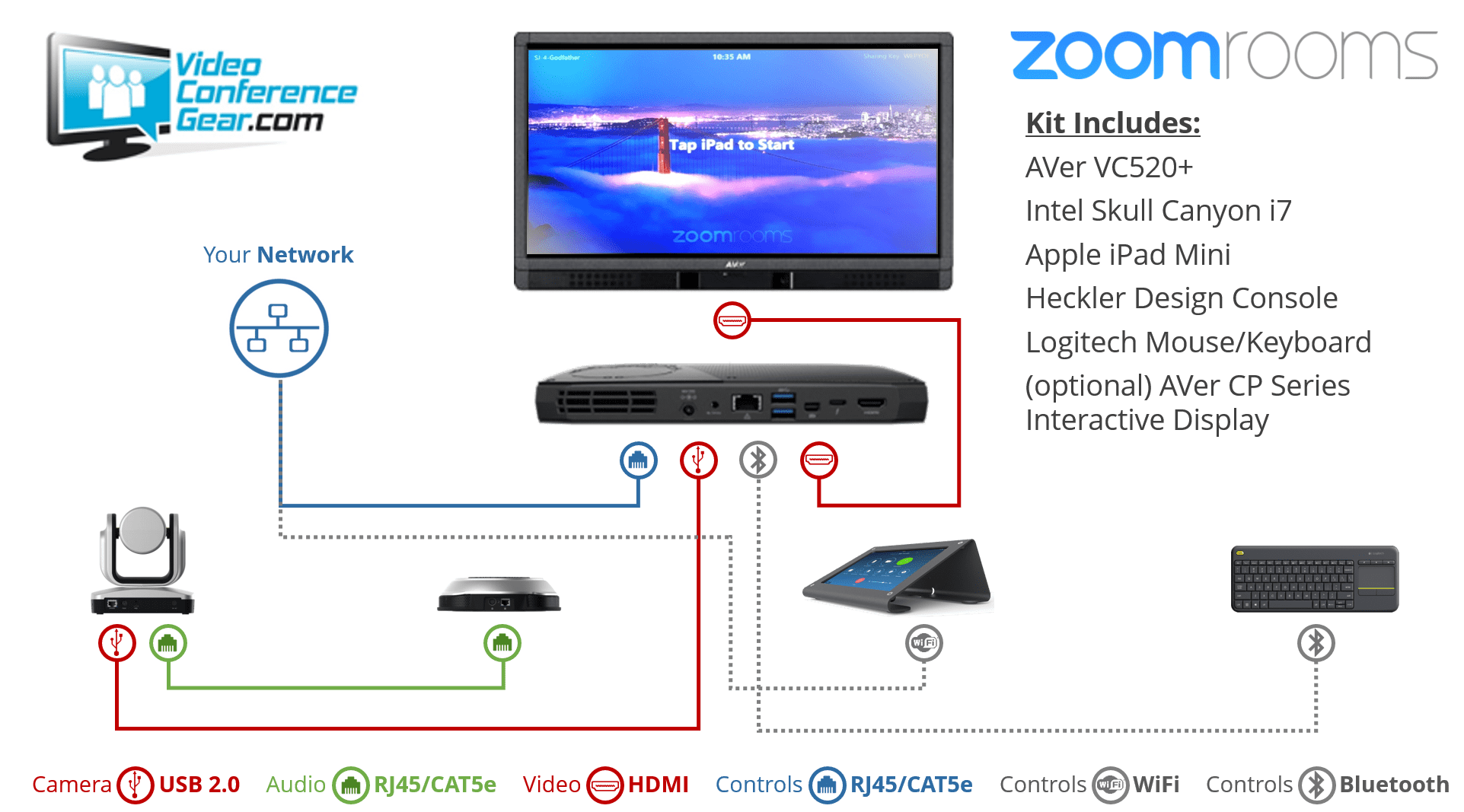
So what's required? What do you really need for your rooms to make them both easy to use and cost effective for the company? The following are the key products - without them, you're not getting the benefit - so let's dive right in ..
#1: The Video Conferencing Platform
You have to start somewhere, and the best place to start is the video conferencing platform you will use within your company. Any technology support person will tell you to standardize on one solution - meaning - don't complicate things with several different applications. Personally, we believe it comes down two solutions, either Zoom or RingCentral. Yes, there are other solutions, Microsoft, Google, GoToMeeting and others have great platforms - but in our opinion, Zoom and RingCentral represent the most complete, cost efficient cloud-based solution on the market today. With that said, Microsoft Teams has made significant strides over the past couple year, and it has the added benefit of automatically working with Microsoft Office applications, with very little integration.

And there is an easy way to determine which of those two solutions you choice - Do you want integrated "voice" (or your business voice lines) included. If so, your choice would be RingCentral, if not, then Zoom.
Both provide the same Video Conferencing experience, features and functions. Because RingCentral utilizes Zoom as it's underlying video conferencing solution. They add value to the Zoom platform by also providing voice-only services - allowing you to combine voice and video into one solution. If you're not looking for that type of solution (a single provider for both), then Zoom is your best option. Although Zoom has a voice solution, it is not as mature as RingCentral's solution. When considering adding voice, it's best to do a full cost comparison and include every single location you will expect to have voice provided.
In either case, from a conference room or meeting space perspective, it is exactly the same type of products and configuration.
#2: Room Controls
Instead of getting caught up in cameras and audio right off the bat, we believe it's much better to focus on how your will control the room. Although it varies with each video conferencing platform, the once thing that doesn't change is the requirement to have a computer to control functions. Remember, even with all the technology innovations over the past few years, you still need dedicated processing power to ensure your video conferencing works properly.

Personally, we believe you need to put as much horse-power as possible within your rooms, which is why we have standardized all our kits on the Intel Skull Canyon i7. This small form (8" x 5" x 1"), fanless computer was designed for gaming use - which means it's ready for any "video" intensive application you throw at it. It fits right (mounted) right behind the display, has direct network connection, wifi and bluetooth, and can control two displays easily. We've tested several small form-factor computers, and the Skull Canyon is absolutely head and shoulders above them all.
After the room computer, we need have a standard keyboard/mouse combo (bluetooth) as an input device, and in the case of Zoom Rooms/RingCentral, we have a console to control the conference room platform.

The Room Console is a dedicated Apple iPad with the Zoom Rooms application loaded. It's configured to control both the Zoom application and the equipment within the room. Starting, stopping, adding participants, another room functions are entirely controlled with the console, along with some video and audio functions. Although this is an iPad, and can run other applications, it's really a purpose built "appliance" for the room, and should be treated as such.
Configured properly, this combo of products will control every aspect of your video conference - from starting/stopping your meeting, what is shared on the screen, camera and audio. From our point of view, having a consistent configuration of products for room controls is important - because you want it work seamlessly, regardless of which room, or location someone happens to be in across your company. Which is why we have standardized on these products, and every kit has the same products.
#3: Camera
As we talked about other Buying Guides, the room and purpose will decide what camera the camera the buy. Not all rooms are created equal, some rooms are long and narrow, some are big and square, other are huddle spaces in an open office space. Along with that, some rooms are used more often for update or staff meetings, while others are used for project or sales teams as war-rooms, and still others are dedicated training spaces.
When matching the camera to both the room and use, you will first narrow down your choices and second, have a much easier time evaluating one camera against another - either as a "bake-off" between two cameras, or just comparing features and functions.
 Important considers for a camera include the Field of View (FOV), PTZ functionality, zooming feature, resolution and how all those are controlled. Many cameras come with some type of remote control, either a physical remote or software, to control the camera's point of view. For instance, the AVer CAM520 comes with a remote that can be programmed with up to 10 "presets". This allows you to quickly change the camera's view, with the press of a single button - that comes in handy when you have a room and you want to ensure you can focus on a single person within the room, or possibly something like a whiteboard.
Important considers for a camera include the Field of View (FOV), PTZ functionality, zooming feature, resolution and how all those are controlled. Many cameras come with some type of remote control, either a physical remote or software, to control the camera's point of view. For instance, the AVer CAM520 comes with a remote that can be programmed with up to 10 "presets". This allows you to quickly change the camera's view, with the press of a single button - that comes in handy when you have a room and you want to ensure you can focus on a single person within the room, or possibly something like a whiteboard.
When looking at cameras, it isn't always the one with the best "specs" that wins, it should be the one which matches best to both room and purpose.
#4: Audio
Some people get confused when we say "audio", because they're used to talking "phone lines" or conference lines. Video Conferencing is a bit different. Although someone can "dial-in" for a video conference, in most cases people join over their own network connection, and the video conference ultimately is a "network" service.
 With video conferencing, it's extremely important for audio to be both clear and direct. As a participant (not in the room), you want them to have an "in-room" feel - without that, you lose one of the primary benefits of video conferencing. To create that in-room feel, everyone within the room needs to be heard (when appropriate) and other noises need to be eliminated. There's nothing worse than having the sound of papers being shuffled or laptop moving on the table, being the heard over the people speaking. Or, not being able to hear someone over the in-room speakers.
With video conferencing, it's extremely important for audio to be both clear and direct. As a participant (not in the room), you want them to have an "in-room" feel - without that, you lose one of the primary benefits of video conferencing. To create that in-room feel, everyone within the room needs to be heard (when appropriate) and other noises need to be eliminated. There's nothing worse than having the sound of papers being shuffled or laptop moving on the table, being the heard over the people speaking. Or, not being able to hear someone over the in-room speakers.
Your audio system needs to be easily managed, speaker volume, muting, etc. are all important functions to fine tune the audio to both the room and the meeting itself. Although we have traditionally used table-top audio, which is perfect for almost any meeting space, we are starting to see a shift to more "installed" audio. These can be a bit more complex (although we've seen the complexity factor going down over the years) than table-top, but they also can provide a better experience for both in-room and online meeting attendees. The first benefit is full room coverage with microphones - you can have all the mics available, or you can mute specific microphones. The other advantage is how clean the room will look compared to tabletop audio with extension microphones. All the wiring and cables are out of sight, the table is primarily an open space with no additional clutter.

The next generation of audio products will be smaller, more integrated, and have better filtering and control. Most of which will be automatic, controlled by internal software - but there will also be integrated controls, that area software based that the meeting organizer can control.
The key thing to remember with room audio is two thing: mic coverage for clear audio for online participants and speaker coverage for those within the room. After those, then it shifts to functions specific to your room or situation.
Special Note: If you are training/teaching, you will want to expand your product search to include presenter microphones - which come in all types and sizes. The key is to make sure they are specifically built for use for video conferencing and tuned to voice communications.
#5: Display
Although this is the last of the products we will discuss, that doesn't mean it's the least important. What we have found with regards to the room display is this -- unless you require an interactive display (and the prices of those are coming down), it is just about as easy to purchase those locally. Shipping displays is tricky and expensive. They can become damaged easily during transit, and that means delays with returns and cross-shipment. We focus exclusively on interactive displays because of this. You can go to your local big box electronics retailer and get 75"+ 4K UltraHD displays and either pick them up or have them delivered locally.
Our room kits usually don't include displays, although we are creating more and more kits that include an interactive display. So, depending on your preferences, and how you're looking to use your room - you may be better off buying your displays locally. We suggest buying the highest quality you can afford, and if you want dual displays, get two of the same display.
In summary, you deserve the best for your new video conferencing room, that fits both your company's workstyle and budget. Just remember, it's easier to manage and support a limited number of "configurations", and it will be easier for your employees to use the rooms if they are all very similar in setup. Buy for both the room combined with purpose, and you won't go wrong.
And if you have any questions, just reach out to us.
